Some times ago, I did show a way to turn the kind of planetary maps familiar to Traveller gamers into 3D views for the enjoyment of your players.
Whilst not very complicated, it involved the cutting and pasting of every face into the model, one by one, twenty of them....
It was not a very bright solution.... It can be made in one step....Sorry.
So, here is a new way to turn your planet maps into a 3D model that your players can look around to observe the geography of their destination. But now, it can be made in less than five minutes.
Observant readers will notice that I have also modified the presentation of the result, so that now, it avoids giving the impression that planets are D20 in space but show the model as a simplified 3D representation destined to give only the pertinent information about a planet to an overburdened space crew.
- Open the Icosahedral Worldmap Generator from Inkwell, the makers of Hexographer (free to download HERE)
- Generate or draw your map. You can generate a map or place yourself all the hexes you want. The best idea is probably to generate the map and change the parts you want to make specifically to fit your scenario. Take care to choose the number of hexes of a mapside, depending on the size of the planet. Export the map as png.
 |
| Click the image to see full size |
- Crop: as you can see, there is a grey area, extending around the map itself. Select the map itself with select rectangle tool and then crop to the selected area.
 |
| Click the image to see full size |
- (Optional) Heal: whilst we have cropped out the exterior grey area, there are still grey triangles area between the triangle faces of our map. Those areas won't show on the 3D map, so we could keep them. Still sometimes they can appear as fine lines between faces of our 3D maps. It is easy to get rid of them to have perfect matches faces on our 3D maps. Select those grey triangle and apply the heal selection filter.
 |
| Click the image to see full size |
 |
| Click the image to see full size |
- (Optional) Add features to your map: of course, whilst you are in GIMP, you can add some special features on your maps (text or wathever).
- Export as png.
PART TWO: FROM 2D TO 3D
- Open Sketchup (download for free HERE) The free version is the one called Sketchup Make.
- Open the blank planet map (download it HERE)
- Replace the blank texture with the planet map you designed in part one. For that, do the following:
Open the texture window (bucket tool and clicking the brick on the choices on the upper part of the panel) and double click on the empty planet texture (the one with the letters) to open the panel completely.
 |
| Click the image to see full size |
 |
| Click the image to see full size |
- Save your file
Your players can now view and manipulate the map within the Sketchup viewer (freely available HERE), without any risk to modify it. Basically, they should simply click the tabs at the top of the page, but they can also use the normal sketchup manipulating tools. They can always come back to the normal views by clicking a tab anyway.
Five minutes flat for a planetary map, which means that a full subsector can be mapped in 3D in one hour. Meaning also that with just a little more work and then...
 How about playing a planetcrawl or even a spacecrawl or sectorcrawl? It wouldn't be very complicated....
How about playing a planetcrawl or even a spacecrawl or sectorcrawl? It wouldn't be very complicated....
A few encounters tables by terrain types common on all the planets (spaceports, imperial cities,...), a few encounters tables for terrain types specific for a planet (natives cities, wilderness,..) and a few hexes with prepared places that the players are searching for or containing the stuff that every adventurers are wishing to find (a crashed spaceship, the ruins of a pre-imperial civilization, a research station which doesn't emit anymore, the hideout of the scientific madman, the secret base where the Zorgs are keeping the space Princess captive,...). Don't forget to add trading and adventures opportunities, here and there.
Try to alternate civilized, populated planets and barren unexplored ones. Keep space communications limited by light speed whilst space travel is through space wrap, meaning that if you want to know something, you'd better go and see for yourself. Space travel should be more like pirates ocean going than 21th century communications.
Make even wrap travel slow enough to give a strong feeling of navigating among an ocean of stars separated by gulfs of blackness.
Make even wrap travel slow enough to give a strong feeling of navigating among an ocean of stars separated by gulfs of blackness.
Add misjump possibilities, just for the look on the player's face when they appear in a system swarming with Zorgs warships where nothing have been reported before.
And, of course, all this should happen on a frontier sector, where most of the universe is still mysterious and largely unexplored.
But, mostly, give the characters reasons to move and to search; either to find something or someone or solve some mysteries; and/or to flee from someone or something. This is pulps space! Have action!
But, mostly, give the characters reasons to move and to search; either to find something or someone or solve some mysteries; and/or to flee from someone or something. This is pulps space! Have action!
First choice to use those ideas would be CLASSIC TRAVELLER (just the black books 1, 2 and 3), of course. After all they are rules that were designed to be able to play in any scifi setting. The imperial background channeled the game in another direction, but is, after all, a later addition.
Wouldn't a game like X-PLORERS also perfectly fit this mood? It is a wonderful old school scifi game. It shall give you all you need for the kind of campaign described above. .... You could also use other games with the right state of mind: STAR ACE, STAR FRONTIERS, SAVAGE WORLDS, TALES OF THE SPACE PRINCESS. Or also, STAR EXPLORERS, STARSHIPS & SPACEMEN 1st or 2nd Edition for a Star Trek feeling, which, of course blends quite well with a planetcrawl game. Ou enfin, en français EMPIRE GALACTIQUE (la première édition seulement, la seconde ne tenant pas vraiment la route).
Now is the time for retroscifi planetcrawl. Time to dust off your Poul Anderson and Edmund Hamilton novels. Grab you blaster, fire the engines of your old trusty modified Trader smuggler spaceship and go save a Space Princess.


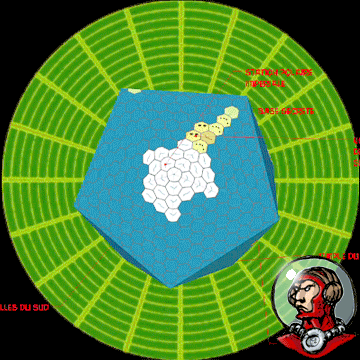


Thanks for the tutorial, although I'm having an issue where, after following your instructions, it comes out like this. http://oi60.tinypic.com/70i5no.jpg Do you know what could be causing this and how to fix it?
ReplyDeleteI would say that it looks like the texture is too small to replace the blank one. Did you crop and resize it at 1500 x 709 pixels? If resizing is not the problem, could you upload the sketchup model somewhere (in Dropbox or something similar) to let me have a look?
ReplyDeleteIndeed I did, I even changed the ppi to the same as the image on it to begin with to ensure that wasn't it either. I also tried just sizing it to the same size as the picture on the model, which resulted in a larger size but it was just distorted on the cube.
ReplyDeleteHere's the file itself if that's what you're asking for. http://s000.tinyupload.com/index.php?file_id=32044435795242535976
When I change your texture by another
ReplyDeletehttp://4.bp.blogspot.com/-tE6OKyfZKM4/VLLvijUo_uI/AAAAAAAAA3g/3HSCoBeSqb0/s1600/Healed.png
It works perfectly, so the problem is probably with the "flat" map itself. Could you load it somewhere so I can have a look at it.
Normally it should have been:
-firstly cropped so that the triangles reach up to the outer edge
-secondly resized as you said
Hmm odd, so today I did the same thing as yesterday but it seems to fit now when I make a map. Maybe I had a setting or something that caused it to be off yesterday and it fixed itself when my computer restarted for today? Anyway, Thanks for the guide again, and thanks for the responses.
ReplyDeleteI am glad that it is sorted out. Have fun!
ReplyDeleteDoes anyone have this tool available any more and would be willing to send it to me? having this tool would make a world sized project much easier for me.
ReplyDeleteHi, I just did read your comment. Sorry to be late and even more if you don't need it anymore. It depends which tool you are speaking about. You need Sketchup (any version) to open the 3D planet, Inkwell Icosahedral World Map Generator to make the map texture, and GIMP to resize the map to be able to place it on the 3D model. You can also use the Sketchup viewer for your players, so they can view the map.
ReplyDeleteI just did check the links, they all seem to be working. Can you explain where you are stuck in the process?