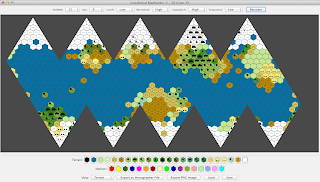The first step for me, was to make an isometric tilable background, to be able to draw maps on it, for gaming situations without full maps. Having to choose a square size, I decided to go with 150 pixels across and 86 in height.
Here is the background (the markings at the midpoint of faces are there to help drawing):
Just use it as background when making a new map and you can already draw isometric maps.
- Step 1: Open your map and count the numbers of squares in size. Add the height (in squares) to the width (in squares); divide by two and remember the result for later.
Here, we have (10+7)/2=8.5
- Step 2: pivot the map 45°
- Step 3: resize. Take the number found in step 1, above. Multiply it by 150 for the width in pixels, multiply it by 86 for the height in pixels.
Making basic figures, like standing tiles that are used in some games (I think with Pathfinder), is as easy as making them in Tokentool. Just add those four new frames to the program and drag an illustration into it (once for each view). The result can be seen here:
It is possible to make better looking figures, like cardboard standups (using cardboard standups as a base), but it requires some work in Photoshop. I'll have to make a separate tutorial about it if there is any interest. Anyway, here is how those figures look like:
There still a better solution that I intend to explore, which would be to draw directly the views in an isometric perspective, but it would need four drawings for each figures and it looks a little like overkill for a style of gaming that is not very widespread.
Now, the last thing to do is to use all this stuff in Maptool. And, that also, proved amazingly easy.
First, as there is no isometric grid available in Maptool, you need to disable the grid view and the snapping.
Secondly, we'll need a new stat, called Table that should be added in the properties.
Now, for each figure, we must make a table. The table name shall be used as the value of the Table stat we added above. You must add the four views of the figure in the table and the value in the first colums should be 1 for the view going up-left, 2 for down-left, 3 for up-right and 4 for down-right.
There are a group of macros to add, to move and turn the figures.
The eight first buttons move the figures and the four last ones change the orientation.
There is still a problem to overcome. When a figure is moved, it must be placed above or under other figures, depending on where they are on the map. There is a line in the macros that take care of that when moving the figure with the buttons. To have the same effect when dragging a figure, there is a lib:token that must be added (this command is not mine, I found it in a post by aliasmask on the Maptool forum, so, thanks aliasmask).
You'll find all of this and a few stuff to experiment in the campaign file here.
There are still two questions that I would like to ask:
Is anyone interested in this style of gaming? I can see myself making maps and figures for peoples to use in their games. But probably not if there is not much interest. For my own use, it shall be used only in very prepared games. I am mostly trying those days to reduce the amount of preparation needed before play, and it takes myself in a very different direction (but that's for another post).
Is there any chance to have Maptool next version supporting an isometric grid. This system works without problem, but being able to use snapping would be fine.
Anyway, let me know what you think, here or on the Maptool forum.