Maybe you would like to make yourself some stuff for your game but don't know what exactly, or how?
Here is an idea for you.
We all want our maps and tokens to be as evocative as possible. But it is very easy to get carried away, spending more time working on the display than on the adventure.
Must every map looks like a part of Baldur's gate or Dragon Age? Is it even useful?
There is nothing wrong with that, of course, but, just as you can love many drawing styles, surely we can play on different graphic styles.
Not because it is simpler, or easier, or faster to do (though it is). But because it gives a different feel to a game. A great feeling of retrogaming.
There is a certain, undeniable charm to sketched maps on squared paper. Some very talented bloggers have made a speciality of it and they succeed handsomely at what they do.
To make you better understand what I am speaking about, I recommend that you have a look at Dyson's Dodecahedron blog, Matt Jackson's Lapsus Calumni (don't forget to download the Lapsus Calumni zine) or, for city maps Brandon Kruse's D&D doodle. For me, their maps convey the very flavor and character of true roleplaying.
Of course, in the past, all the maps you would find in a scenario were black & white maps. But, as the hobby grew from a bunch of enthusiasts into a small industry, the quality improved and some of those maps, while still simple b&w drawings, were very well made and very artistically drawn. When enlarged some of them make quite evocative displays on their own.
Here is for exemple a part of a map from Night's Dark Terror. This one
was intended as a battleboard, so no enlargement was necessary. It is
easy to imagine using it directly in Maptool.
was intended as a battleboard, so no enlargement was necessary. It is
easy to imagine using it directly in Maptool.
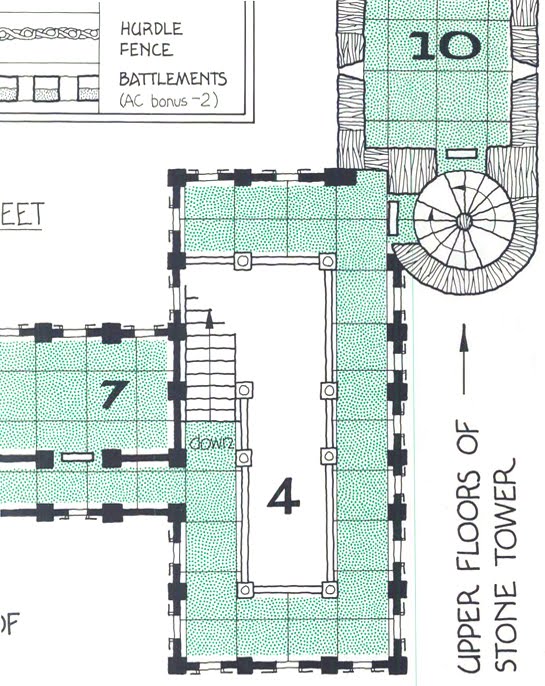
I would certainly recommend the catalyst's citybooks collection from Flying Buffalo. First, because after a quick scan, they can be made into playing maps (and with adventures attached to them) but mostly, because they can be used as inspiration for your own maps. Their key symbols are easy to draw yourself, well thought out and self explaining; perfect for use in mapping your own places (for exemple, I have used, since their release, the convention of having a number of lines on a furniture showing the number of drawers).
Because sketched maps are generally smaller than detailed ones, and because the floorplans you can make from them are not going to be overdetailed, the scale for Maptool should be smaller than what is usually used (or at least what I usually use). Let's use 50 pixels for a 5' square, for exemple.
If the maps you intend to use or draw don't have a grid upon them, you can add one easily. It shall break the large white areas and give a sense of proportion for the players.
Here is a tilable grid of 50 pixels squares that can be added to any b&w map. You can use it as a tilable texture or turn it into a pattern. Just fill a layer with it and set its blending mode to multiply. It should make the squares visibles whilst staying quite unobstrusive.
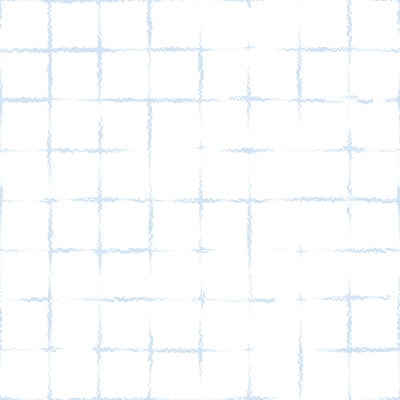 You can also use this pattern as a background in Maptool. It would make your maps blend better on it and it would help you sketching directly with Maptool's drawing tools when needed.
You can also use this pattern as a background in Maptool. It would make your maps blend better on it and it would help you sketching directly with Maptool's drawing tools when needed.Now, the next step is to make some tokens in a style adapted for this kind of maps.
You can't draw? Fine, it is not needed.
Don't be shy. Anything goes as long as it is recognisable by the players. Even a blob or a cross should do the trick, if the players know that the blob is Krornar the barbarian and, that the cross is Hudo the mighty, magician extraordinary.
So here are a few ideas of the kind of doodles that could be turned into tokens. Nothing fancy as you can see:
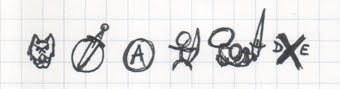
The trick here, is to use the same things you would be using for marking the position of a character on a map, and turn it into a movable mark.
I'll use the overhead view as exemple, but all the other styles would work as well (don't forget that Maptool can show a token orientation by a small arrow if your doodle is not intended to rotate).
But now, how do you turn those doodles into a sketched token? (with Photoshop, but as always, it should work as well with GIMP or other programs if you prefer).
That's quite easy indeed.
Scan your doodle (here at 300 dpi) and open it in your graphic program.
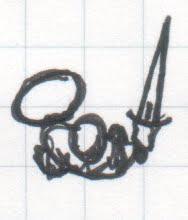
Clean your scan by enhancing the contrast contrast and eventually setting a white and a black point (depending on the model, your scanner can maybe have done it already).
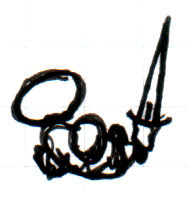 Make sure that your drawing is not on a background layer (if it is, double-click the background layer to turn it into a normal layer).
Make sure that your drawing is not on a background layer (if it is, double-click the background layer to turn it into a normal layer).Select the white area around your drawing. As your token is going to move over a mostly white map, you don't have to come too close to the drawing, there is no problem if there is a small white zone around the token. Erase the white area you have selected. Your drawing should now be surrounded by transparent pixels.
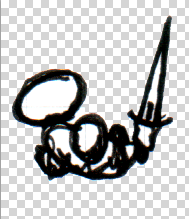 Resize so that the "body" fills more or less a 50px area. To do that, it can help to set the grid of Photoshop to 50 pixels, which means that each square you see now on the grid shall correspond to a square on your map.
Resize so that the "body" fills more or less a 50px area. To do that, it can help to set the grid of Photoshop to 50 pixels, which means that each square you see now on the grid shall correspond to a square on your map.Trim the transparent zone (Menu-Image-Trim-Transparent)
 Because the maps you are going to use have black lines, it could be better to color slightly the lines of your tokens, so they stand out better when playing, but it is not mandatory.
Because the maps you are going to use have black lines, it could be better to color slightly the lines of your tokens, so they stand out better when playing, but it is not mandatory.Go to Menu-Image-Adjustement-Hue/Saturation-Check the button Colorize-Increase lightly the lightness control and move the Saturation and Hue controls until you are happy with the result.
 Menu-Save for Web and Devices-Choose png24 and that's it, it can be used on your maps.
Menu-Save for Web and Devices-Choose png24 and that's it, it can be used on your maps. The result is not very detailed, but remember that they are only doodles (well, moving doodles) drawn on a squared paper map to show positions.
The result is not very detailed, but remember that they are only doodles (well, moving doodles) drawn on a squared paper map to show positions.If you use portraits with Maptool, I think that the best option is to try to find some old school b&w illustrations to use, there are lots of them on the internet (for a beautiful exemple, have a look at Russ Nicholson blog). But that depends on your tastes.
The good news when using this kind of tokens and this style of maps, is that it opens a lot of new possiblities for finding already made maps available on internet.
For exemple, the modern floorplans from Fabled Environments (there is a free one, if you want to check), make a very extensive collection of modern places, quite difficult to find otherwise (MSPE gamemasters, this is for you).
You can also make a search on Google for floorplans restricting it to large images, you'll be quite surprised by what you can find that way.
And, don't forget, if you are into SF, to have a look at all the deck plans that were ever made for traveller.
But basically, your best resources for playing maps are the maps in the scenarios you own (if you have old magazines, Dungeon or White Dwarf for exemple, you have a mine to exploit); or, even more importantly, a notepad of squared paper and your scanner. The main idea in this blog post is that you can turn your own work into usable Maptool components.
Finally, I would like to stress that the trick I gave for turning a 3D vehicle from the Sketchup warehouse into a vehicle token works as well in B&W. The only difference is that before exporting from Sketchup, you should change the style to a B&W one in the Styles window (there are some drawing styles that come with the program that should work very well; and there are others available on the net).
Of course, in this case, resize to 50 pixels per square. Here is a ship, for exemple.
-click on the image to view full-size-
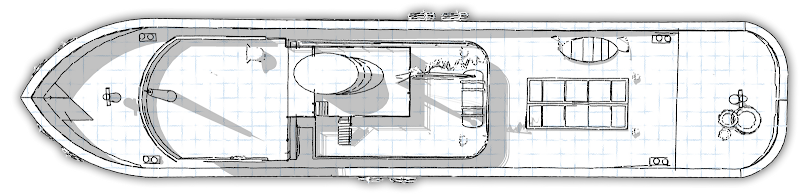
You could also, of course, color the maps. Given the style of the drawings, a flat coloring should work better than heavily textured colors or paintings using shadows and lights. That should be fast and easy.
If you are talented, you could even try to go further and render your maps in a style more like those of old Games Workshop's floorplans collection.
If you like that kind of maps (and I certainly do), you should give a look at those made by the very talented Billiam Babble, who has been able to capture the feel of them (Billiam is also the author of the b&w maps in "The Shadowed Keep on the Borderland" that would work wonderfully for the kind of games I am speaking about here).
But I am disgressing, so let's go back to our simpler maps.
To end this post, I think that the best thing to do is give you a small Maptool campaign file, to let you have a try.
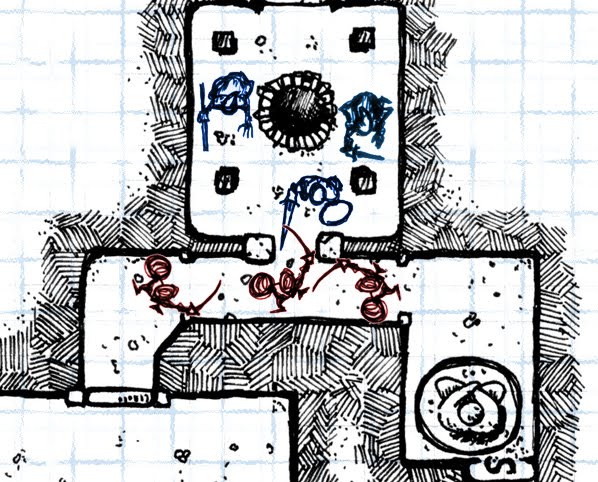
So here is the MAPTOOL MINI DUNGEON OF DOODLED DOOM:
The characters are about entering an old shrine where wood-dwellers (a kind of goblins) are hiding. But unknown to even the dwellers, there is an old tomb hidden by a secret door, and who knows what treasures lies beyond?
I have NOT entered stats for either the PCs or NPCs. So, there is still a little work for the GM, but I preferred to give an empty "scenario" (if so small a dungeon can be called a scenario) to let you design its contents (stats, traps, treasures,...).
It contains a map, the tokens and the associated portraits. Just add a story, some stats and play (the framework is my Tunnels & Trolls framework, but you can import another into it, if you prefer). If you don't use Maptool, you can still use the different elements: change the file extension to .zip, open it and you'll have access to its contents (map, tokens, illustrations,..).
If you don't have the Tunnels & Trolls rules, but would like to try the scenario with the associated framework, there is an introductory Tunnels & Trolls free rulebook with all that you need to play this mini dungeon.
This kind of stuff is certainly appropriate for any Old School gaming session.
When I say Old School, I don't only mean the retroclones of D&D, though there are a lot of them, but also the other games available to play in old style.
This kind of dungeon should be perfect for Tunnels & Trolls, but also Swordbearer, ZeFRS or Dragon Warriors among others (I am only mentionning those games I know and which are still sold).
This wouldn't work as well with narrative style games, which, after all, don't need maps, characters or even players, if you think of it.
As you'll be able to experiment for yourself, the big fun with this kind of maps, is that you can, not only, doodle your maps but also really play directly on them. And have your doodles tokens crawl all over the map, instead of just marking the place where the monster is lurking.
That, in itself is a very real pleasure. And it is possible to have a usable result, wathever your skill (or lack thereof) at drawing can be.
Still, wathever you decide to use, always remember that it is not the map that is going to make a game session memorable or not. When the players are gripped in the suspense of their alternate life, when they are no more just players sitting around the table, nobody cares about what is used to display a tactical situation, as long as the situation is displayed clearly in an understandable way. A tactical display shall always beat a simple description, but there is no reason why it should be graphically elaborate.
So, first of all, have fun.


No comments:
Post a Comment